DAC User Guide
Delete Comments
Open the Confluence Page which includes comments you want to delete.
Click on "Tools" (gear icon or three bullet points) and choose
- "Delete comments"
- or move down to the comments and click beside a comment on "Delete comments".
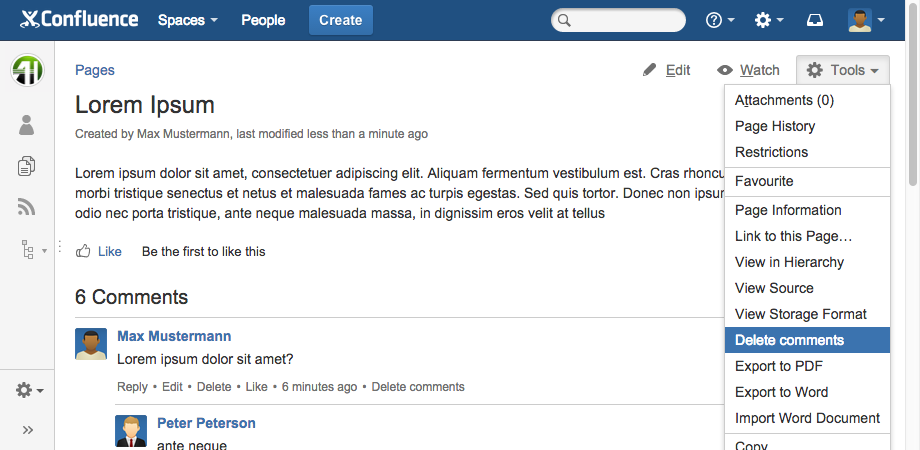
Now you can select between two options:
- Delete all comment(s) from this page
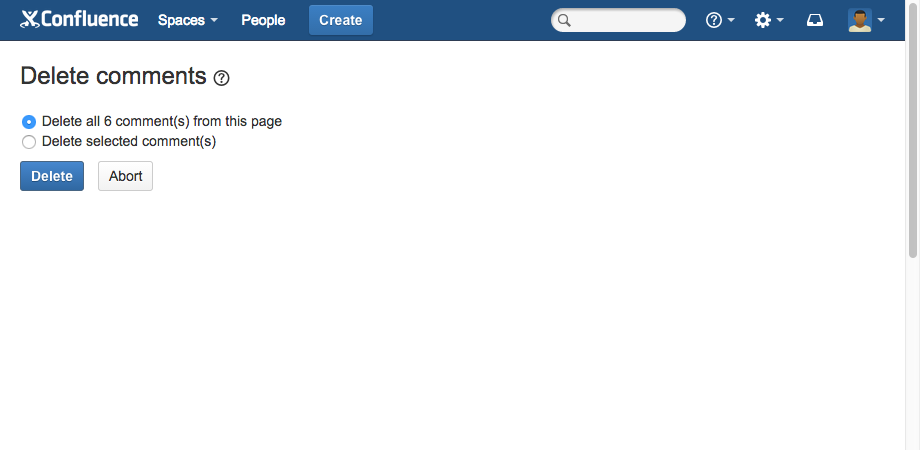
- Delete selected comment(s)
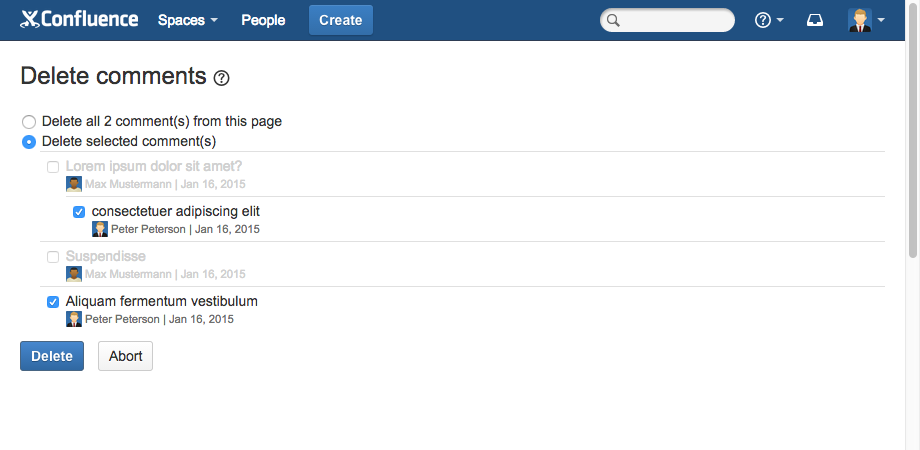
Click on "Delete" to confirm.
